How long do I have access to the course?
Access to the course NEVER expires. You’ll always have access to it, plus any updates we make to the course as technology + cameras progress!
Is there a set structure or can I move at my own pace?
The course is completely flexible, you can do it slowly just on the weekends, or you can dive all-in and go through it Mad Max-style. There is no set time-table for the course, and you can move at your own pace.
I’m new to my camera, will this be helpful for me or is it just for experienced photographers?
This course starts with the basics and builds from there to more advanced techniques. This way, you begin with a foundation of knowledge that you can apply the new skills you’re learning to as the course goes along. It’s meant to help you build your skill level as you progress through the lessons + modules.
Do I need a camera to take this course?
Yes, you can use a mirrorless camera or a DSLR. A DSLR or mirrorless camera will give you the most control over the final image and have the highest image quality, so investing in one is definitely a good idea if this is something you want to pursue.
What equipment do you recommend?
All the equipment we recommend for the course is linked to in our Gear List pdf, which will be emailed to you upon purchasing the course. It's full of hyperlinks to all the equipment discussed in the course, so you don't have to worry about googling anything or accidentally ordering the wrong thing :)
Can I download the video tutorials?
Yes, instructions on downloading the videos are in the #1 PDF file you'll receive upon purchasing the course. You can also stream them, too!
Do I need any computer programs?
If you want to learn Adobe Lightroom, you will need to download the program. I also highly recommend downloading Cinemagraph Pro (you can use the code EVAKOSMAS for 10% off the program via the application link) for the cinemagraph portion of the course.
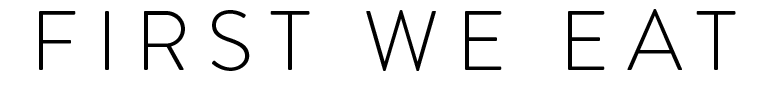



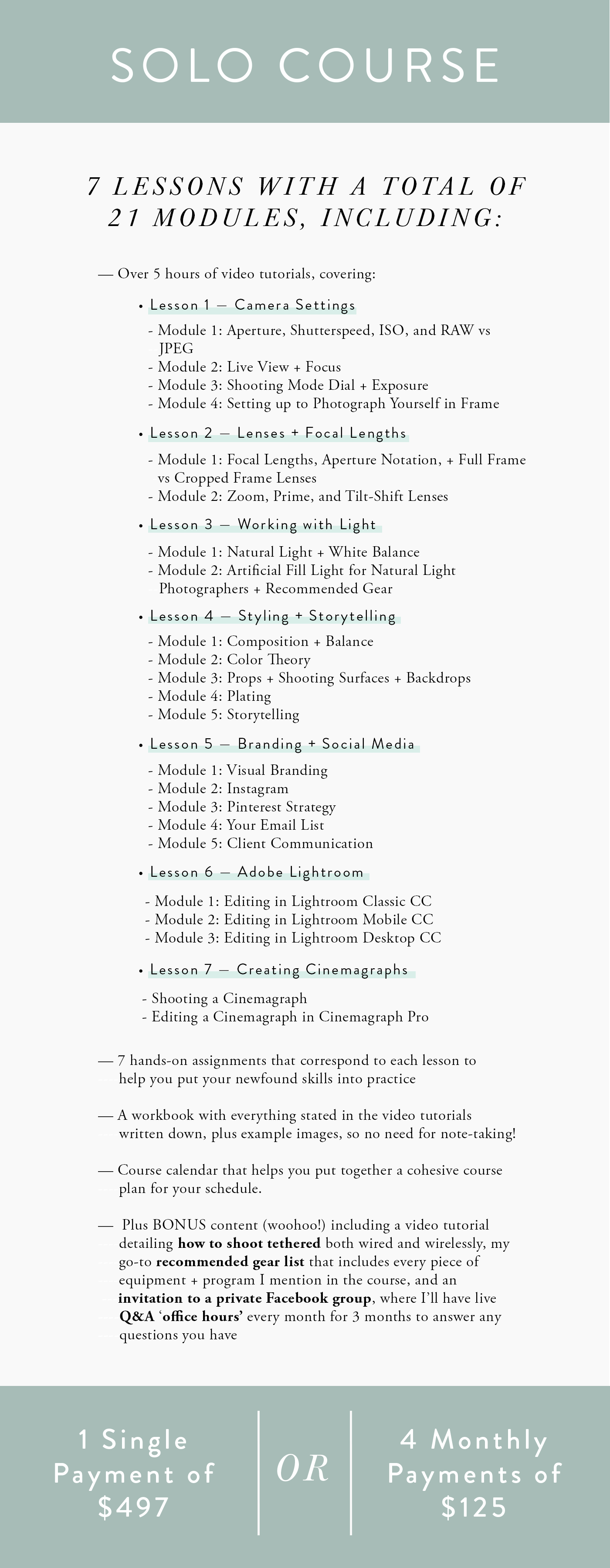











Lesson 1 — Camera Settings
First Things First
Knowing the ins and outs of your camera is the first step in creating beautiful imagery. It allows you to take an image out of your mind’s eye and put it out into the real world. Understanding how your camera works will help you shoot faster, and more efficiently. Plus there’s SO many incredible tools within DSLR + mirrorless cameras, it’s awesome to know the mind-blowing things they’re capable of!
In Lesson 1, we’ll go over:
Module 1 — Aperture, Shutterspeed, ISO, and RAW vs JPEG (this might all sound like mumbo jumbo now, but not after going through the course!)
Module 2 — Live View + Focus, including auto focus points, AF Modes, and what modes work best for which shooting settings.
Module 3 — Shooting Mode Dial + Exposure , including metering and continuous shooting mode.
Module 4 — Setting up to Photograph Yourself in Frame, including setting up your camera for wifi, shooting remotely with your phone, shooting with an actual remote, and shooting at intervals solo to capture motion.