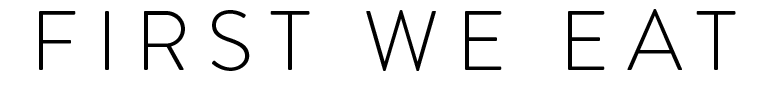How to ENABLE GMAIL'S CANNED RESPONSES
In the upper right-hand corner of your Gmail inbox, click on the gear icon. A dropdown menu will appear, select 'Settings'.
At the top of the Settings page there are many tabs. Click on the one towards the right that says 'Labs'.
Under 'Available Labs', click 'Enable' next to 'Canned Responses'.
Scroll to the very bottom of the page and click the 'Save Changes' button.
Go back to your Gmail inbox, and start a new email draft. Enter the text you want to save as a canned response, then select the small arrow at the bottom right-hand corner of the draft window.
From the pop-up menu that appears, select 'Canned Responses' and then 'New Canned Response'.
Once you have saved your canned responses, they will be listed under 'Canned Responses' in that same pop-up menu. Hurray!